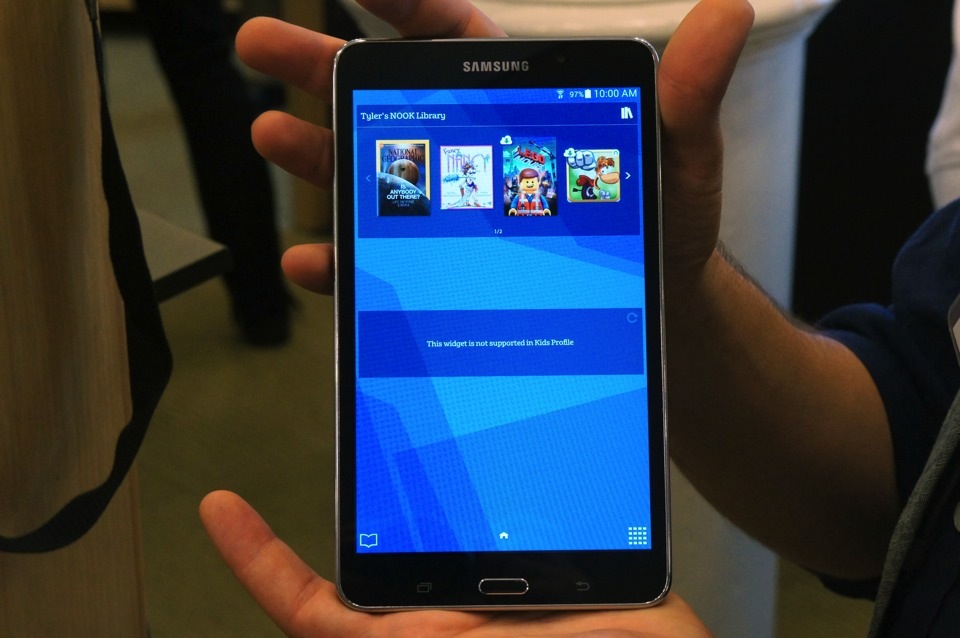
The Nook tablets were seriously underappreciated. And while Samsung certainly makes some nice devices, there's something a little sad about seeing the Nook name slapped on a rather generic-looking slate from the Korean manufacturer.
After years of hemorrhaging cash as the market for physical books dried up, Barnes & Noble had to find ways to save money, and outsourcingthe manufacturing of its slow-selling slates to a third party made perfect sense.
The first device to result from this new approach is the Galaxy Tab 4 Nook. And, while it might sound a little glib, it's basically just theGalaxy Tab you already know with a few software extras baked in. But, that's not necessarily a bad thing.
Samsung has gotten very good at making affordable, powerful devices with high-end features -- even if the build quality doesn't always live up to its premium aspirations. The Galaxy Tab 4 Nook is no different. Inside is a 1.2GHz quad-core processor that makes easy work of web browsing or reading -- the primary function of any Nook device.
The screen is bright and beautiful with great viewing angles. And while I could potentially complain about the pixel density (or lack thereof), it's hard to come down that hard on a $179 tablet. Samsung even stuck with the same faux-leather back found on the rest of the Galaxy Tab series. Seriously, the company hasn't changed a thing about its hardware.
That leaves the Nook to distinguish itself on the software front. At first glance, it actually seems to fail in that regard. The basic Android experience is the same one you'll have on any other Samsung device. The home screens, icons and features are all practically identical. Multi-window mode even survived the transition should you feel like multitasking on your e-reader-tablet hybrid. But then you start noticing the details.
The default home screen has dedicated widgets for your library and the Nook Shop. In the bottom left-hand corner is a shortcut to the last thing you were reading. And of course, everything pushes you toward Barnes & Noble for your content purchases, rather than the Play Store or Samsung Hub.
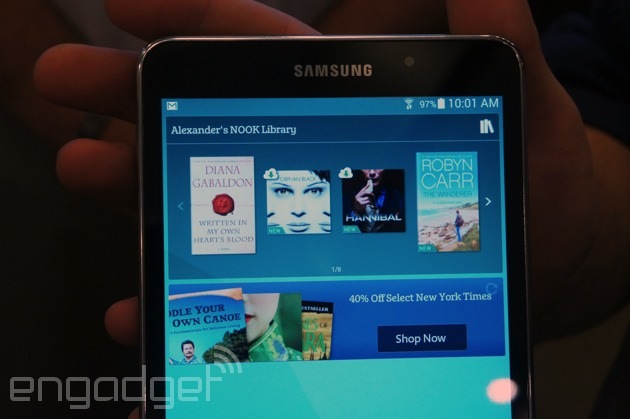
- Source: Engadget
After years of hemorrhaging cash as the market for physical books dried up, Barnes & Noble had to find ways to save money, and outsourcingthe manufacturing of its slow-selling slates to a third party made perfect sense.
The first device to result from this new approach is the Galaxy Tab 4 Nook. And, while it might sound a little glib, it's basically just theGalaxy Tab you already know with a few software extras baked in. But, that's not necessarily a bad thing.
Samsung has gotten very good at making affordable, powerful devices with high-end features -- even if the build quality doesn't always live up to its premium aspirations. The Galaxy Tab 4 Nook is no different. Inside is a 1.2GHz quad-core processor that makes easy work of web browsing or reading -- the primary function of any Nook device.
The screen is bright and beautiful with great viewing angles. And while I could potentially complain about the pixel density (or lack thereof), it's hard to come down that hard on a $179 tablet. Samsung even stuck with the same faux-leather back found on the rest of the Galaxy Tab series. Seriously, the company hasn't changed a thing about its hardware.
That leaves the Nook to distinguish itself on the software front. At first glance, it actually seems to fail in that regard. The basic Android experience is the same one you'll have on any other Samsung device. The home screens, icons and features are all practically identical. Multi-window mode even survived the transition should you feel like multitasking on your e-reader-tablet hybrid. But then you start noticing the details.
The default home screen has dedicated widgets for your library and the Nook Shop. In the bottom left-hand corner is a shortcut to the last thing you were reading. And of course, everything pushes you toward Barnes & Noble for your content purchases, rather than the Play Store or Samsung Hub.
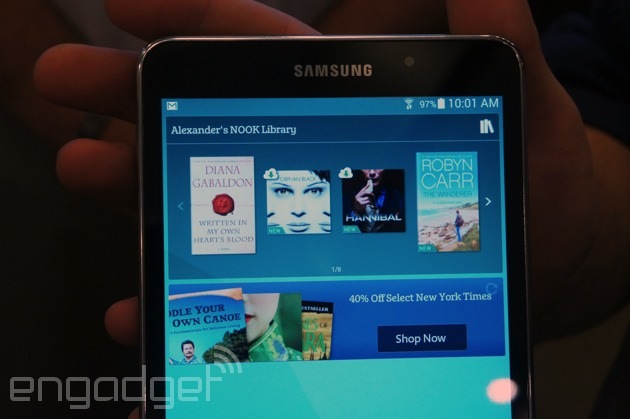
Of course the actual reading experience is the biggest feature here. And I won't pretend that you can't get an excellent reading app on your standard-issue Galaxy Tab or a Nexus 7, but the Nook software is quite impressive.
All the features you've come to know and love (if you were lucky enough to use a previous incarnation of the Nook Tablet at least) are present; including Article View for magazines, which strips away all the distractions and lets you focus entirely on the text. The other major element is content discovery. Without a way to push you toward new books, movies or magazines Barnes & Noble would have no way of making money (especially since it's hard to believe the company is making any profit on the hardware).
Nook Today delivers personalized recommendations attached to your profile. Obviously, in my brief time with the device I couldn't really get an impression of how good those suggestions are. But the company has never offended us in the past. Oh, and you can have several people set up profiles on a single device, so you won't have to worry if your significant other decides to download Ann Coulter's latest book when clearly your preference is for Al Franken.
Nook's software isn't just laid on top, though; it's baked right in. And while there are still a few rough edges, it appears nicely integrated with the Samsung experience. Plus, if you grow bored with Barnes & Noble's offerings, you still have full access to the Play Store.
The Galaxy Tab 4 Nook is available now for $179 and it comes preloaded with tons of free books, TV shows and magazines. We just walked away with a test unit, too, so stay tuned for a full review in the coming days.
- Source: Engadget

No comments:
Post a Comment